Kamis, 30 September 2010
The more you know: switching to Gmail like a pro
Selasa, 28 September 2010
Google Places Tip and Tricks - September

Post to your Place page
Connect with your customers through Place page posts. These 160-character posts allow you to share a short update or special with users. Check out some examples and sign in now to write a quick post!
Make sure your free listing has everything it needs
You can update your business hours, add photos and make many other edits through your Google Places account. Some of the information you can update includes:
- Photos and videos
- Business hours
- Description
- Address and service areas
- Much more
- Duplicate listings
- Inaccurate information, including personal contact information or information about another business, that appears on your Place page
Success Story

Through Google Places, Dr. Jeffrey Prager's Bellinghamsmiles.com Dental Care has a continual influx of new customers, reduced marketing costs, and a high ROI.
As his practice continues to evolve, he updates his Place page to reflect any new services he offers. He might add a new video or update his business description. The listing also helps him market his business niche - laser procedures to help patients avoid painful gum surgery. Read more.
You can update your Places account at any time by signing in at http://google.com/places with your email address and password.
Posted by Bernadette Cay, Associate Product Marketing Manager
Senin, 27 September 2010
Event recap: How to run a successful social campaign
Last week, YouTube and SEMPO hosted a social marketing panel, "How to run a successful social campaign," for SEMPO's San Francisco and Los Angeles working groups. The panel featured speakers from YouTube, Facebook, Twitter, and Athena East, and highlighted the unique products available to marketers, and best practices for executing measurable, impactful social advertising strategies.
Derek Gordon of Yield Software was there, and shared what he learned in today's Mediapost Search Insider column.
Click here for his complete update.
Posted by AgencyAd Solutions Blog Team
Jumat, 24 September 2010
Finding your hidden treasure: international campaigns with AdWords
In 2000, Antoine Assi founded Middle Eastern export website www.aldoukan.com—it was one of the first e-commerce business in the Middle East. He was just 20 years old and he made time to develop the business in between computer science classes at his university. He needed a way to advertise his website from the comfort of his own dorm room, so he decided to test out Google AdWords.
His friends didn’t believe him when Antoine said he was going to sell and advertise traditional Middle Eastern foods and goods online. However, by 2004, his business had grown so rapidly that he decided to take leave from school to run it full-time. He then started his second company, www.mosaicmarble.com, which sells handcut decorative tiles online internationally.
Antoine believed there was a gap in the mosaic market and he wanted to share these artistic and historic decorations abroad. He knew there was a market for these tiles internationally—he just didn’t quite know where the opportunity existed. To identify these international growth opportunities, Antoine built on his knowledge of AdWords: He ran several AdWords campaigns, each targeted at the location and language of the test country.
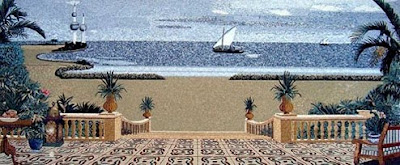
From there, Antoine measured sales and percentage of website traffic from each country and campaign. He ended campaigns for countries with low sales volume and invested in campaigns for countries with higher sales volume and greater return on investment. Where he saw steady product sales, Antoine even had the company website translated into the language of the successful host country. As you can imagine, translating the site to the language of a country in which he’d already seen success only further promoted sales in that location.
Antoine refers to his AdWords campaigns as his hidden treasure, telling us that “the second month we started advertising on Google, we started feeling overwhelmed by the orders and the inquiries... We had to hire new employees on a weekly basis.”
Mosaic Marble quickly grew from two employees and eight artists to more than 40 employees and 120 artists. And the company’s website is now available in seven languages: Arabic, English, Finnish, German, Italian, Portuguese and French.

In addition to helping him expand his business, these international campaigns helped Antoine and his colleagues share these cultural icons with a larger part of the world. There are now homes and public spaces adorned with these ancient Greek creations in more than 50 countries worldwide. “Due to Google,” says Antoine, “we have customers such as the President of Congo, the Dubai Minister of Internal Affairs, the Princess of Jordan, and the Royal Music Academy of London.”
Posted by Elias Darwish, Account Manager, Dublin
Going Google across the 50 States: Connecticut-based ice cream franchise decides to ‘gofer’ Google Apps
Rabu, 22 September 2010
How to edit Google Maps and local business listing data
The world is a big place that’s constantly changing, so in digitally replicating it on Google Maps, you can imagine how much information we’re working with. We get data for Google Maps from a number of sources, including third party providers, business owners and users like yourself. And while for the most part, our algorithms do a great job of accurately reflecting the real world on the map, there are some instances when we get it wrong.
If you notice something that’s incorrect on Google Maps, chances are it’s either an issue with our map data - things like city and road names - or with our business listing data. We have a number of simple tools that make it easy for you to correct or report any issues so that we can get the maps right. Your assistance helps us provide the most accurate and up-to-date maps possible, so you and other Google Maps users can find what you’re looking for and be on your way.
Report a problem with our map data
Use the Report a Problem tool in the U.S. and Canada, most easily accessible by right-clicking on the map or clicking the link on the bottom right-hand-side of the map. If anything with our map data is wrong, such as a road being renamed or a new highway on-ramp opening up, please submit a report. We work hard to fix the map based on user submissions, and try to resolve these issues as fast as we can. Countries outside the U.S. and Canada should contact the Google Maps data provider to correct the information.
Edit business listing information directly on Maps
If you see incorrect information appearing on Google Maps listings in the U.S. (and many more countries), you can make updates to listings directly on Google Maps. Once we've reviewed your edits, updates to the listing will go live within several hours. If you are the business owner but have yet to claim your listing, see below for more information about Google Places.
Report incorrect business listing information
The best way to report incorrect information is to use the “Report a Problem” tool, where available. Report a Problem allows you to specify exactly what is incorrect about a listing. Once these user-submitted reports are reviewed, updates to the listing will go live in a few weeks.
If you’re a business owner, you should also claim your Google Places listing so that you can edit and update the listing that appears on Google, Google Maps and GOOG-411. Verifying your free business listing allows you to not only ensure that accurate information appears on the Place page for your business, but also enhance your online presence by adding photos, videos and even real-time updates like weekly specials to your Place page.
Claim your Google Places listing
Claim your Google Places listing by adding it at http://www.google.com/places or by clicking “Business Owner?” on the Place page for your business. Verify your listing by PIN (postcard or phone). Within an hour, click the “See your listing on Google Maps” link in your account to see your listing’s Place page. If incorrect information is appearing in your listing, there are a number of different ways to let us know and get the information corrected.
Posted by Brianna Brekke, Senior Strategist, Google Places
Selasa, 21 September 2010
Strengthen your advertising strategies with the Train & Gain challenge

Senin, 20 September 2010
A more secure cloud for millions of Google Apps users
Jumat, 17 September 2010
Google and The Globe and Mail Launch "Web Strategy" Resources for Canadian Small Businesses
With the proliferation of the Internet, it’s easier than ever for entrepreneurs and small business owners like you to reach new customers, promote your products, and access new markets in ways that only large corporations could manage in the past. For example, powerful and intuitive online applications such Gmail, Google Calendar and Google Docs can help you slash IT costs and enable your employees to collaborate more effectively.
To further this movement towards taking advantage of online resources, we're launching a partnership with The Globe and Mail to help Canadian small business owners and entrepreneurs expand their Web presence and use the Internet to boost sales and long-term growth. The Web Strategy section on The Globe and Mail website will bring together Google's knowledge of business in an online environment with The Globe and Mail’s insight into strategy and economic issues. The site will feature information and stories for small businesses, as well as provide tutorials about how to get started with Google’s many business tools, including Google Places and AdWords.
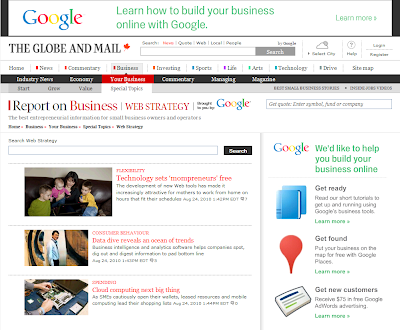
In the coming weeks, the Web Strategy page will explore topics such as how the Internet can transform the ways you reach new customers and how you operate your business. If you have suggestions or questions, we would love to hear them. Click here to use Google Moderator and start sharing your ideas with us.
Posted by Brett Willms, Canada Marketing Manager
Going Google across the 50 States: Minnesota-based allnurses.com gets rid of its email servers

Kamis, 16 September 2010
Making AdWords Account Management Easier
As a small business, you may find that investing in marketing can be a catch-22; while you are looking to grow your business, your time is limited and budgets are tight. While AdWords has always been about making advertising as measurable as possible, we are well aware that time is money - especially when you are a small company. So, in an effort to help you preserve your most precious asset, we wanted to share a few of tools we’ve developed as part of our effort to make account management less time-intensive.
Use the Opportunities Tab to Find Customized Account Optimization Suggestions
Incorporating data from both user search behavior and the performance of your own account, the Opportunities tab is an excellent tool for garnering suggestions that can help you to improve targeting, expand your reach or increase the effectiveness of your marketing spend. To make improving your campaigns as easy as possible, the Opportunities tab lets you review ideas and apply them directly to your account. You can also save these ideas as “pending changes” in case you want to think about them and add them later.

The ideas shown on the tab are generated by our system just for your account, so look them over carefully before you try them. Some may not fit your own needs, but some may help to improve your campaign performance.
Automatic Bidding is the easiest of the AdWords bidding options. With automatic bidding, the AdWords system automatically adjusts your maximum cost-per-click (CPC) bids on your behalf. You still set your daily budget, but rather than specifying individual bids for ad groups, keywords, or placements, the AdWords system actively seeks out the most clicks possible within the budget you set.
Let Us Help You Gain More Conversions with Enhanced CPC
Enhanced CPC is an easy-to-use automatic bid management tool intended for advertisers already using conversion tracking who are looking to turbo-charge their return on investment. The tool automatically adjusts your Max CPC bid each time your ad is shown in order to maximize the likelihood of your ad will converting. As a result, your ad should receive more conversions while maintaining or reducing your overall cost-per-conversion.

To learn more about Enhanced CPC, you can visit our help center or watch a short video.
Monitor Account Changes with Ease Using Custom Alerts
You can create custom alerts in your AdWords account so you're automatically notified when certain behaviors and/or changes occur within your campaigns and ad groups. This enables you to constantly track increases or decreases in the metrics that matter to you or metrics that have reached a certain threshold you set. To learn more about this feature, please visit our help center.
Rabu, 15 September 2010
Broadcast your business through the TV for All Contest


Signing up for Google Tags is Quick and Easy
You may have heard about our recent promotion inviting business owners who are new to Google Tags to take advantage of a free 30-day trial. That trial is still going on, and we’re also excited to announce that we’ve streamlined the sign-up process into three easy steps. Now, it’s even easier to set up the little yellow tag in your business listing and start attracting more local customers for your business!
If you’ve already verified your free business listing in Google Places, sign in to your Google Places dashboard to begin:
1. Click “Add a Tag” from the dashboard
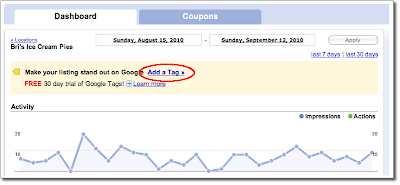
2. Select one of the seven available tag types, and follow the prompts. For example, if you choose a post tag, enter a note about the the unique aspect of your business that you want to highlight in the empty box.
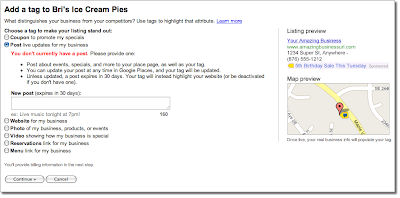
3. Enter your credit card information. If you’ve never tried Google Tags before and are eligible for the free trial, your first month will be free!
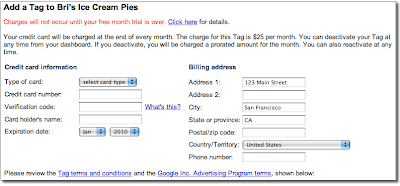
Business owners can typically complete the sign-up process in less than five minutes. With that speed, you can get back to all the other tasks that require your attention to keep growing your success!
We’re thrilled that thousands of local businesses have already been using Google Tags to attract and connect with local customers since it became available throughout the U.S. this summer. And if you’re a business owner that hasn’t yet claimed your listing in Google Places, learn more about that simple process, and then follow the same three-step tags process. This new sign-up flow is one the many features we’re working on to make the product even more efficient. As a reminder, Google Tags is usually offered for a $25 flat monthly fee, and does not affect the ranking of the business listings on Google.com or Google Maps. Try it out today!
Posted by Shalini Agarwal, Product Manager
Selasa, 14 September 2010
How-to videos put more sexy golf carts on the road
We all have a dream. America’s 25 million small business owners are making their dreams happen. But it’s never easy.
For E.C. Hundley, his dream had four wheels, an engine, and a smooth ride. As the proprietor of Everything Carts in Martinsville, Va., E.C. built a business that custom assembles souped-up, street-legal golf carts. He also sells cart accessories online, and his business now employs eight people. With your dream, some hard work, guile and a penchant for online marketing, you can do something like this, too.
Did you get your business online from the start?
Oddly enough, we started out as a local retail store, and we never thought about taking our business online. After the first 8 months, we were going broke with just one employee, and I figured we had to do something if we were going to survive.
So you took your business online just to keep it alive.
Yes. At that point we had maybe $1,500 in inventory sitting on the shelf, so we started putting some of it on eBay. We then got with a friend who’s a web designer, and he built our website. Since then we have revamped the site about four times to make it friendly for our customers. It saved our business.
How much of your business comes from people finding you on the web, compared to other channels?
Our direct web activity is about 70% of our sales. Most of the rest is via telephone, and we also promote our business via a print catalog.
Tell us about your YouTube channel. What kind of videos do you make, and how do they help your customers?
I help people with installation of the products we sell. Our call volume had gotten really high on some of our products, so helping people over the phone was taking a lot of time. Then I remembered watching a Photoshop tutorial on YouTube, and I thought to myself this is the answer to our problem. So we started shooting a few how-to videos and posted them on our YouTube channel, and soon those calls stopped completely.
Do the videos help you sell more, too?
Yes. The videos also help us earn new business, because our customers can see that we know the products we sell, and they can buy with confidence.
What are your future plans for online video?
With the success we’ve had with the few videos we have done, we have now built a studio just for shooting how-to videos. This way the customer can see how the products are installed and get a better idea of how it is going to look. One of the toughest parts of selling a product online is that the customer usually just gets to see a picture of what they’re interested in. With video they get a better idea of the real look and size. It is the closest thing you can get to seeing, touching, feeling the product.
That’s the real power of video, isn’t it? How hard was it to get started building a YouTube channel?
It was the easiest Internet task we had ever done. It’s pretty easy and inexpensive to make good-looking videos today, too.
The main advantage of producing online videos, especially for an online business, is it makes your business real. Customers need to see that your company has real people behind the website.
Eric Meyerson, Video Business Marketing Lead recently watched "1981 primitive Internet report on KRON"
Introducing ‘Improving Online Conversions for Dummies’

Jumat, 10 September 2010
Google Places Brings a Smile to a Dental Practice
Challenge
Dentists primarily rely on word-of-mouth referrals from existing patients, but they’re also open to welcoming new patients from other sources. That’s why Dr. Prager was intrigued when one of his patients suggested that he check out Google Places as a way to build an online presence for his dental care practice, Bellingham Smiles.
Action
Realizing that he could have his business listing appear for free when people searched on Google.com or Google Maps for services like “dentist in bellingham,” Dr. Prager claimed his listing and built out the Place page for his business. As his practice continues to evolve, he updates the Place page for Bellingham Smiles to reflect new treatments and promotional offers. For example, from time to time, he adds a new video or updates his business description. “It’s best to stay on top of it and modify it as you add new services and any new emphasis in your practice,” he says.
In many cases, patients come to him via his Place page in hopes that he can save a tooth that has been targeted for extraction by another dentist. It also helps him publicize his niche expertise in laser procedures that help patients avoid painful gum surgery.
Results
The free business listing and Place page that Dr. Prager set up through Google Places have become his marketing powerhouse. “It’s the highest return on investment (ROI) of any marketing that I do. That’s pretty powerful since I do a lot of marketing,” he says. “Google Places has been very helpful in getting people who want to save their natural teeth to find me. The thing that counts in marketing isn’t what you spend, it’s the ROI. I would say Google, in all of its forms, is our best ROI.”
Now aware that a strong online presence is essential to helping people find him, Dr. Prager urges other businesses to take advantage of Google Places as well. “If you’re not listed on Google somewhere, you are invisible to potential clients, patients and customers,” he says. “A lot of people will not go to a business of any kind if they don’t have a website. They want information before they call or visit. That trend is only going to increase.”
To create a Google Places account for your business, visit www.google.com/places.
Posted by Bernadette Cay, Associate Product Marketing Manager
Going Google across the 50 States: Google Apps and Google App Engine are a powerful combination for West Virginia business
Kamis, 09 September 2010
The AdWords Small Business Center: the key tips, tutorials, and updates you need for a successful AdWords account

Rabu, 08 September 2010
IAB's Long Tail Alliance AdSense webinar
To keep you updated with the latest industry news, insights, and best practices, we’d like to let you know about an upcoming educational opportunity held in partnership with the Interactive Advertising Bureau (IAB).
On September 14, 2010, the Google AdSense team will be co-hosting a webinar with the IAB Long Tail Alliance to cover “What You Need to Know about AdSense.” Members from the AdSense team will cover tips and best practices to help you maximize your AdSense revenue.
Click here to register for the webinar.
If you’d like access to future IAB Long Tail Alliance seminars and events, you can become an IAB Long Tail Alliance member. Membership provides you with access to an ongoing series of web seminars, resources, and events that are all specifically designed for small and growing publishers. Register using the promotional code GOOGLELTA to receive $100 off the price of a membership.
Posted by Stephen Kliff, AdSense Marketing
Jumat, 03 September 2010
Going Google Across the 50 States: Maryland start-up hopes to level the playing field in education










